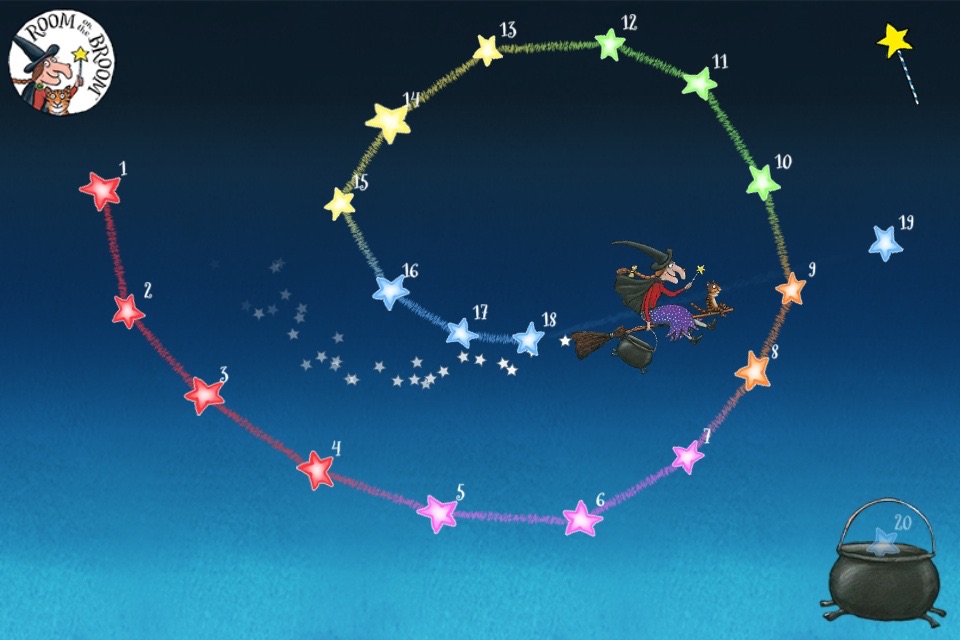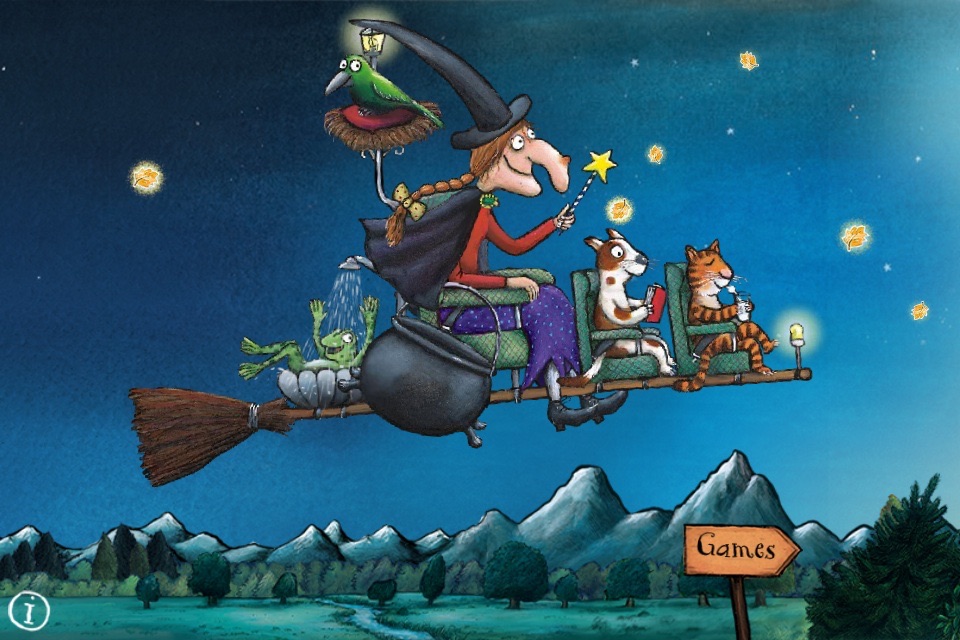Room on the Broom: Games app for iPhone and iPad
Developer: Magic Light Pictures Ltd.
First release : 06 Oct 2013
App size: 173.58 Mb
BAFTA NOMINATED GAME based on the No.1 Halloween childrens picture book!
**Perfect for 3 - 7 year olds with no in-app purchases. "A must-have app” The i Mums**
***Great technical support - see below or contact [email protected]***
Featuring 8 magical, fun-filled games the beautiful Room on the Broom: Games is designed to inspire creativity and learning while giving hours of fun for everyone.
Collect medals as you:
• Fly from star-to-star creating amazing pictures in the sky. What picture will you make?
• Cat wants you to catch things which are flying past in the wind. Watch out for the squirrel!
• Help the Dog, Bird and Frog find things the friendly Witch has dropped…
• Create your own beautiful star pictures – move the stars, change their colours and fly the Witch between them!
• Help the Dragon eat his favourite food – but make sure he doesn’t eat anything else…
• Steer the ‘magnificent broom’ through the night sky, catching magical letters in this creative literacy game.
Based on ‘Room on the Broom’, the wonderful children’s picture book written by Julia Donaldson and illustrated Axel Scheffler.
These games are brought to you by Magic Light Pictures, producers of the Oscar nominated animations The Gruffalo and Room on the Broom as well as The Gruffalos Child and Stick Man.
You can play Room on the Broom: Games on iPhone (4 and above), iPod Touch (4 and above), iPad (2 and above) and iPad mini. Previous generations of these devices will not be fully supported.
***Technical Support***
If you’re having trouble loading Room on the Broom: Games, you may need to fully reboot your device. This should not affect any apps or data currently on your device.
iPhone
1. Hold the sleep/wake button at the top right of the device and the Home button at the same time.
2. Keep holding both buttons until the screen goes black and the silver Apple logo appears.
3. Let go of both buttons. Your iPhone should now be rebooting.
iPad
1. Press the Hold and home buttons at the same time. The hold button can be found in the top right corner of the iPad. The home button is round and can be found at the bottom of the iPad screen.
2. Keep holding both buttons until the screen either flashes and goes black or a red slider appears at the top of the screen.
3. If the red slider appears, slide it to the right to turn the iPad off.
4. Once the iPad screen is black, hold down the Hold and Home buttons to reset and restart the device. The Apple logo should appear before the device reboots.
Once your device has rebooted, click on the game icon to reload the app.
If you are still experiencing technical difficulties please email [email protected]
Latest reviews of Room on the Broom: Games app for iPhone and iPad
Sad. Ive installed this app twice and it just crashes on start up everytime. It looks like a great app but since I cannot find a contact in support I have write this review.
Screen goes black after the splash screen, nothing else happens after that. Did a hard reset and still doesnt work. Will have to get a refund on this one.
I was very surprised by how well this game was presented. I was glad to see how the game remained true to the book. My daughter absolutely loves it.
Please fix - I love the Scheffler/Donaldson creations and was excited to see this app. Sadly it crashes. Now it doesnt open at all!
This app is so fun to play with! It can be enjoyed by children of all ages, not just toddlers, like some kids apps. This is probably my favourite app. It has lovely music, and so many different fun games! Definitely worth the five dollars.